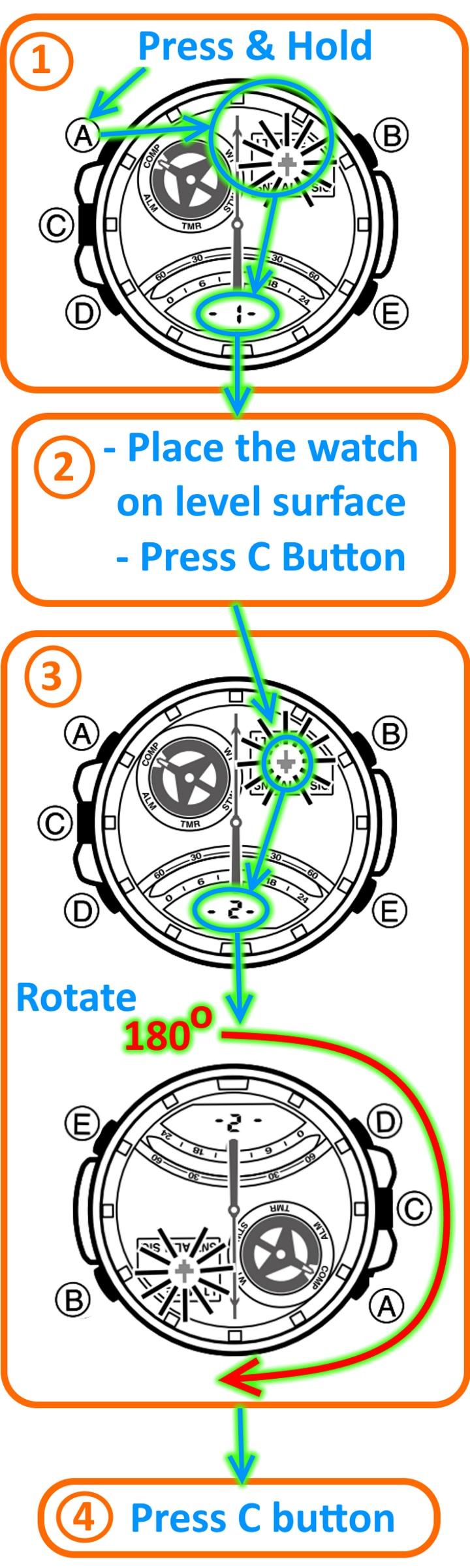How to Calibrate Casio GA-1000 Compass
21 January 2017
☀ This is English version of the article Cara kalibrasi KOMPAS Casio G-Shock GA-1000
If you have Casio GShock GA1000 and the compass feature is error (not pointing to the north), it means you need to calibrate the sensor. In this article we will show you how to do compass calibration for Casio GA-1000 (Gravity Master / Defier).
We will use Bidirectional Calibration method which is basically to make sensor can read two opposite direction. Here’s how to do it (picture first, explanation more below):
GA1000 Compass Calibration Process
(clik to enlarge)
1. Enter Compass Mode then press and HOLD A button
- The second hand will move to 12 o’clock position. This indicates calibrate mode.
- Upper right screen will show arrow pointing upward (↑) while bottom screen show -1-. This indicate that the watch is ready to do first direction calibration
2. Place the Casio G-Shock GA-1000 on a level surface facing any direction you choose (north / south / west / east). Press C button to calibrate first direction.
- Lower screen will show --- when calibration is in progress > wait until it finish (it shows OK for a moment) then upper display will show arrow facing down (↓). If lower screen show -2- it means the watch now ready to calibrate second direction.
3. Rotate the watch in opposite direction 180 degrees.
- For example, if previously the 12 o’clock of the watch facing north, then rotate 180 degrees to the south. If facing west, rotate to the east, etc.
4. Press C button once again to calibrate second direction
- --- will show on the screen while calibration is in progress
- If the compass calibration successful, upper display will show OK then the watch will return in compass mode.
- If failed, it will show ERR on the screen and it will back to the calibration mode (Point 1) > repeat the process.
That is.. Thanks for stopping by ![]()