Amazfit Bip Pros & Cons + FAQ
19 March 2018
In this article, we will talk about the pros and cons and also the Frequently Asked Question about Amazfit Bip (Xiaomi Huami Pace Lite Youth Edition)
Amazfit Bip Pros (Advantage)
Pros #1: ALWAYS ON SCREEN
The first think I really like is, this smartwatch is always on. I really hate smartwatch that automatically turn off the screen to save battery.
Pros #2: Long Battery Life
Amazfit Bip has an amazing battery life. It is said it can standby up to 45 days, but of course it is depending on the usage. When I activate GPS for 30 minutes every day to track my activity, the watch always connected with the phone, notifications are always active, this smart watch can standby more than a week, up to eleven days or more. For me, this is more than enough.
Pros #3: Good Build Quality
Amazfit body is made using polycarbonate. While the screen uses a third-generation Gorilla Glass with a 2.5d slightly curved side. For the straps quality, it feels smooth and comfortable to use. Overall, the build quality is good, especially considering the price.

Pros #4: Has Compass sensor
In addition to GPS, this watch is also equipped with a magnetic compass feature.

Pros #5: Common Straps
Amazfit Bip uses 20mm common model straps. So, we don’t have to worry about strap spare parts. We can use leather straps if you want it. Below picture is an example if we use straps from Casio watch. We just need to buy the pin if we want to use common straps. You can get the pin on nearest watch repair shop.

Pros #6: Simultaneously Bluetooth Connection.
We can connect Amazfit Bip along with other Bluetooth devices. For example, we can connect the watch with the phone and at the same time, the phone also connected with Bluetooth headset.
Pros #7: Strong Vibration.
For notification, Amazfit Bip use vibration only. The vibration is really strong and it is almost impossible for us to miss the notification.
Pros #8: Plenty Watch Faces.
If you bored with the Amazfit Bip appearance, we can easily change the watch face. And the choices are so many. We already made tutorial for changing watch face.
Read Also: How to Install Amazfit Watch Face
Pros #9: Good screen visibility.
Indoor screen visibility is fairly good. Especially if we use light colored background. While on the outdoor, the screen visibility even better because this watch use transflective color display that absorb light to make better visibility. And what I really like about this watch is, we can choose watch faces that look like a normal digital watch.

This watch also has a backlight that we can set the brightness level. We can turn on backlight manually by pressing the button. Or we can set the auto light mode.
Pros #10: Complete Sensors.
The sensors in this smartwatch is quite complete and the GPS accuracy is good because it already uses GLONASS technology.
Pros #11: Affordable Price
In my opinion, considering the build quality and the feature, Amazfit Bip price is pretty cheap.
Amazfit Bip Cons (Disadvantage)
Honestly, I didn’t find the shortcomings that is too bothersome. Especially considering the price given. But here are some things you should consider.
Cons #1: No Remote Camera Function.
We cannot use this watch as a shutter camera or music player controller. Well, actually there are third party applications that can do this job, but it is unstable. Maybe this feature will be available natively in the future, but at the time this article written, the camera shutter function and music player controller is still hit and miss.
Cons #2: No Mic & Speaker
We cannot talk directly to the phone on ongoing call. So we cannot talk like a power ranger. We also cannot watch a video nor listening music using Amazfit Bip.
Cons #3: Unable to reply messages directly.
We cannot type on Amazfit Bip screen, so we cannot directly reply a message. We only able to read the incoming messages.
Cons #4: Unable to detect muscle training.
Amazfit Bip can detect activity such as walking, running and cycling. But it cannot detect muscle training activity such as heavy lifting, sit ups, push ups and so on.
FAQ (Frequently Asked Question):
FAQ #1: Package contents.
We will get a box (of course). It is depending where you buy this smart watch. The box could be different, mine is plain white box. Then there is the Amazfit Bip, a manual book with Chinese language, and also a docking.
FAQ #2: How to charge the watch.
We just need to put the Amazfit Bip on its dock then connect it to the mobile phone charger. The charger not included in the package.
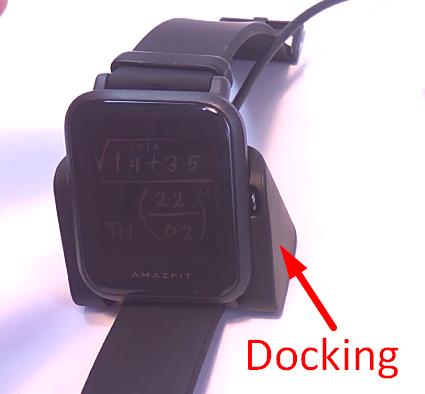
FAQ #3: Strap Length.
The length on the shortest hole is 14.5milimeter. And for the longest hole is 22.5milimeter. This means it can be use by people with small and big wrist. After all, we can change the straps easily to suits our need.

FAQ #4: Is it safe for swimming?
This Smartwatch is IP68 certified. People often misunderstand and says that IP68 gadget is safe for swimming. That’s a big mistake. I won’t talk detailed explanation about IP68 in this article. In short, Amazfit Bip is safe to use under the rain or light water activity. But I strongly not recommend to use this watch while swimming, because the water pressure while swimming is much higher.
Besides that, we can see at the top of the watch, there is a hole. I don’t know what is the function of this hole (some said it is for Barometer sensor), but one thing for sure, I’m worry water might enter through this hole.
FAQ #5: What is DND?
Stands for Do Not Disturb. If activated, the watch will ignore notification. There are two options: Auto, this means that DND activated when we are asleep. And the other one is NOW, to activate DND immediately. This is useful for example when you are at meeting and don’t want to get distracted by notification.
FAQ #6: Weight and dimension.
The weight including the straps is 31 grams. It is light. The dimension is 41.5mm Long, 34.7mm wide and 9.6mm thick.
FAQ #7: What is the different between Chinese and International version?
As far as I know, there is no difference at all. But correct me if I’m wrong. I say this because people who buy Amazfit Bip from China that comes with Chinese language, the language will automatically change to English language after synchronize with Mi Fit application for the first time.
Note: To make the Amazfit Bip switch to English Language, you must set your phone Language to English First then do synchronization using Mi Fit Application.
FAQ #8: Can we insert SIM Card?
No, there is no SIM Card slot in Amazfit Bip.
FAQ #9: Amazfit Bip Features.
To display time, then there is activity, inside it, there are Outdoor Running, treadmill, cycling and walking. Then there are timer, stopwatches, compasses, weather forecast and alarm. We can also use it to find our mobile phone as long as the phone is connected with the Amazfit Bip. The sound is very loud.
To sync data with smartphone, we use Mi Fit application (Amazfit Bip official app). Inside of it, we can find additional features such as sleep monitor. Notification settings for applications. And others. We will not cover all the Amazfit Bip features in this articel because it can make it very long.
In general, the main purposes of Amazfit Bip is to display time as a normal digital watch, show weather forecast, to monitor sport and sleep activities, as an alarm and as a notification devices for incomaing messages or call.
Conclusion.
We can buy Amazfit Bip for less than $100. Considering the price, I recommend this smart watch. The main reason for me is because the screen is always on and also superb battery life. With this two advantages, I can wear Amazfit Bip just like a normal digital watch but with a lot of more features than a normal digital watch.
I hope this article can be useful for you. If you still confuse, you can watch our video below:
- amazfit bip xiaomi huami youth lite english review pros cons advantage disadvantage worth to buy or not -

