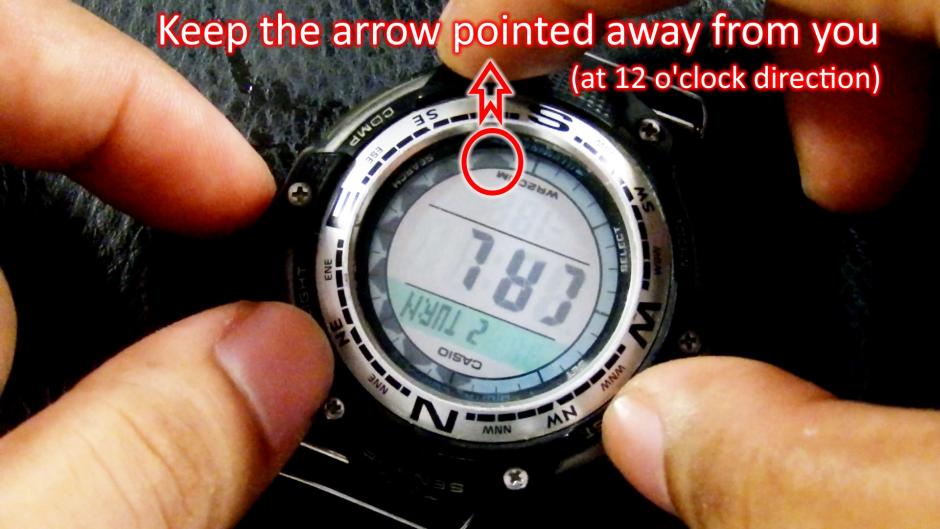Casio SGW-100 Compass & Declination Angle Calibration
14 June 2017
This article is about Compass Calibration of Casio SGW-100 / 100b Twin Sensor and to set Declination Angle (Dec). It is necessary to calibrate compass when the screen display "Please Cal" or when the compass showing some bad result.
Bearing Sensor Correction
- First of all, we enter the Compass mode, then place the watch on the flat surface or you can hold the watch facing up.
- After that press and HOLD ADJUST button for several seconds until CAL is written in the screen.
- Then we press lower right button or compass button.
- Pay attention at the 12 o’clock direction, there is blinking arrow. We slowly rotate the watch counter clockwise, keep the flashing arrow is stays at 12 o’clock direction. Once again, keep the blinking arrow is stays at 12 o’clock direction. Rotate the watch twice.
Rotate the watch two times while keep the flashing arrow stays pointed away from you
- After you rotated the watch two times, press the MODE button then it will shows Done on the screen.
The compass feature is not always active to save battery life. Just press the compass button when it stops.
Set Dec Angle (Magnetic Declination Correction)
In some part of the world, there is a declination angle or the difference between magnetic north and true north.
Declination angle, usually indicated on the map.
- In compass mode, press and hold ADJUST button for several seconds until it shows CAL.
- Press MODE button until it shows DEC which is abbreviation of declination.
- To set declination angle, press to lower right button or upper right button.
- If you want to reset or set it to zero, press LIGHT and COMPASS button at the same time until it shows OFF on the screen.
- Press ADJUST to finish the settings.
If you want to know how to set time, alarm, world time and others, you can check this article: Casio SGW-100 Time Settings
Video tutorial:
-how to calibrate casio sgw-100 compass calibration correction declination angle-